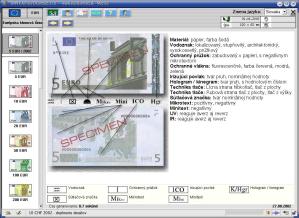Mediums of payment issued by National Banks - Valid banknotes
Module "Valid banknotes" serves for review of security features of banknotes issued by National Banks. After choosing this module, in viewer´s window exchange list of all currencies is displayed, which are contained in ctalogue, limited on those, which you have payed for. You can choose Menu from vertical bar in the left part of window or from the Quick Menu, which makes the biggest part of the window.
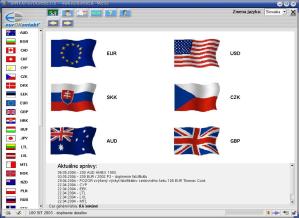
After clicking the left mouse button, a window with obverses and reverses of those emissions of currency is opened,which you have chosen.
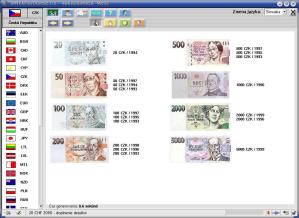
Here you can notice the left upper corner of the window, where the national flag of the country is displayed, which currency you have recently chosen. After clicking this flag, it is possible to return right to this display, which represents valid banknotes (In case, that the whole currency is exchangeable, you will return on exchangeable banknotes. The typical example can be currencies of European Currency Union states).
There are buttons in upper horizontal stripe:




These serve for switching among the modules. Leftside: "Valid banknotes", "Exchangeable", "Coins" a "Counterfeits". If the chosen language is Slovak or Czech and at the same time you switch to coins module, another button will appear clicking which you can switch to module "Commemorative coins".

ktorým môžte prepnúť do modulu "Pamätné mince".
Now, if you click the picture of banknote obverse, which you want to be displayed, a window with details of the latest emission of this currency is opened. For choosing another emission click the text next to the picture.
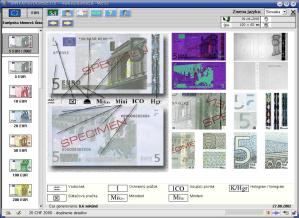
Now, in left vertical bar there are miniatures of emited banknote obverses, which have the same nominal value as the banknote displayed in main part. Under the line there are representatives of all obverses of the given currency. Depends on which picture you click, that banknote will be displayed. At the same time one picture with grey background is displayed. It is the picture of recently displaying banknote.
Except of navigation buttons in upper horizontal stripe there are colour taws in upper row. We call them traffic lights.




These serve for switching among individual modules inside one currency and one nominal value. If exchangeable exists to the given banknote, yellow traffic light is displayed here. If counterfeit exists too, red traffic light is displayed. If coin of the same value exists, green traffic light is displayed.
Fair to the right schedule is displayed, where you can find information about issue date, the sizes of banknote, the time when banknote is exchangeable and the expiry date of banknote. Naturally, the last two data are missing in this module.

After clicking the detail picture new window is opened with higher resolution. Above the picture there is nominal value, the name of the currency and emission of banknote as well as information about the emitent of banknote. Under the picture there is a description of detail. Under the description there is a button, clicking which you close this window.
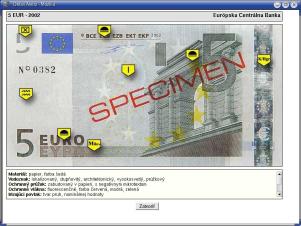
In case you have not payed for the details or the details to this emission do not occur in catalogue, only obverse and reverse picture of banknote is displayed with text description of security features.
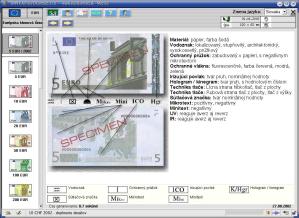
Module "Valid banknotes" serves for review of security features of banknotes issued by National Banks. After choosing this module, in viewer´s window exchange list of all currencies is displayed, which are contained in ctalogue, limited on those, which you have payed for. You can choose Menu from vertical bar in the left part of window or from the Quick Menu, which makes the biggest part of the window.
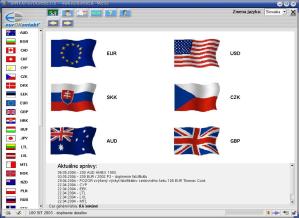
After clicking the left mouse button, a window with obverses and reverses of those emissions of currency is opened,which you have chosen.
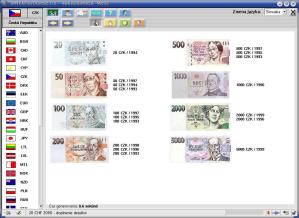
Here you can notice the left upper corner of the window, where the national flag of the country is displayed, which currency you have recently chosen. After clicking this flag, it is possible to return right to this display, which represents valid banknotes (In case, that the whole currency is exchangeable, you will return on exchangeable banknotes. The typical example can be currencies of European Currency Union states).
There are buttons in upper horizontal stripe:




These serve for switching among the modules. Leftside: "Valid banknotes", "Exchangeable", "Coins" a "Counterfeits". If the chosen language is Slovak or Czech and at the same time you switch to coins module, another button will appear clicking which you can switch to module "Commemorative coins".

ktorým môžte prepnúť do modulu "Pamätné mince".
Now, if you click the picture of banknote obverse, which you want to be displayed, a window with details of the latest emission of this currency is opened. For choosing another emission click the text next to the picture.
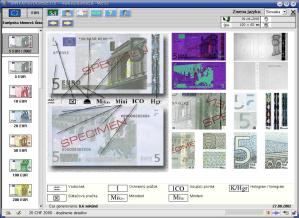
Now, in left vertical bar there are miniatures of emited banknote obverses, which have the same nominal value as the banknote displayed in main part. Under the line there are representatives of all obverses of the given currency. Depends on which picture you click, that banknote will be displayed. At the same time one picture with grey background is displayed. It is the picture of recently displaying banknote.
Except of navigation buttons in upper horizontal stripe there are colour taws in upper row. We call them traffic lights.




These serve for switching among individual modules inside one currency and one nominal value. If exchangeable exists to the given banknote, yellow traffic light is displayed here. If counterfeit exists too, red traffic light is displayed. If coin of the same value exists, green traffic light is displayed.
Fair to the right schedule is displayed, where you can find information about issue date, the sizes of banknote, the time when banknote is exchangeable and the expiry date of banknote. Naturally, the last two data are missing in this module.

After clicking the detail picture new window is opened with higher resolution. Above the picture there is nominal value, the name of the currency and emission of banknote as well as information about the emitent of banknote. Under the picture there is a description of detail. Under the description there is a button, clicking which you close this window.
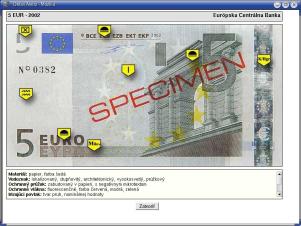
In case you have not payed for the details or the details to this emission do not occur in catalogue, only obverse and reverse picture of banknote is displayed with text description of security features.