User settings
Module "User settings" is instrumental to the setting some characteristics of catalogue. Here is possible to set high-speed menu of currencies, according to requests from client:
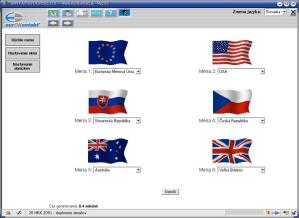
Also is possible to set size displayed area so to it went into window of browser:
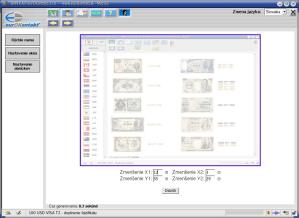
If You want to reduce breadth the window of browser, into rood marked "DecreaseX1" You write for exemple 12. If You want to reduce hight the window of browser, into rood marked "DecreaseY1" You write for exemple 50. Press button "Send". At need You try different values until the window of browser goes into display.
If You want to reduce breadth displayed informations into window You write into rood marked "DecreaseX2" value for exemple 12. If You want to reduce hight displayed informatoins in window You write into rood marked "DecreaseY2" value for exemple 50. Press button "Send". At need You try different values until the window with informations goes into windows of browser. Whether displayed area went into widow of browser You can ascertain so, that grey edge around main part of window is displayed on all circumference and right or down it is not any white space.
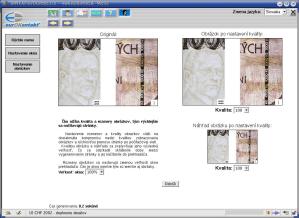
If You have slowly line and the loading of images is of long duration, is possible to percentualy reduce the window of browser and thereby You reduce also size images, which are displayed in window of browser. As well is possible to change the quality displayed images, to they were loaded more quickly their quality for all that will be still satisfactory. Is possible to change the quality big images and also views on this images without each other dependence.
Module "User settings" is instrumental to the setting some characteristics of catalogue. Here is possible to set high-speed menu of currencies, according to requests from client:
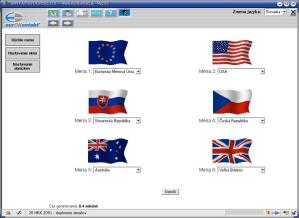
Also is possible to set size displayed area so to it went into window of browser:
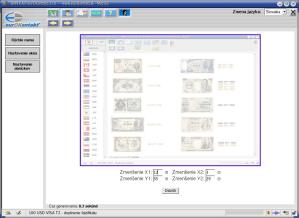
If You want to reduce breadth the window of browser, into rood marked "DecreaseX1" You write for exemple 12. If You want to reduce hight the window of browser, into rood marked "DecreaseY1" You write for exemple 50. Press button "Send". At need You try different values until the window of browser goes into display.
If You want to reduce breadth displayed informations into window You write into rood marked "DecreaseX2" value for exemple 12. If You want to reduce hight displayed informatoins in window You write into rood marked "DecreaseY2" value for exemple 50. Press button "Send". At need You try different values until the window with informations goes into windows of browser. Whether displayed area went into widow of browser You can ascertain so, that grey edge around main part of window is displayed on all circumference and right or down it is not any white space.
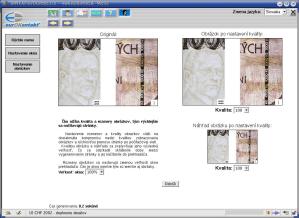
If You have slowly line and the loading of images is of long duration, is possible to percentualy reduce the window of browser and thereby You reduce also size images, which are displayed in window of browser. As well is possible to change the quality displayed images, to they were loaded more quickly their quality for all that will be still satisfactory. Is possible to change the quality big images and also views on this images without each other dependence.











